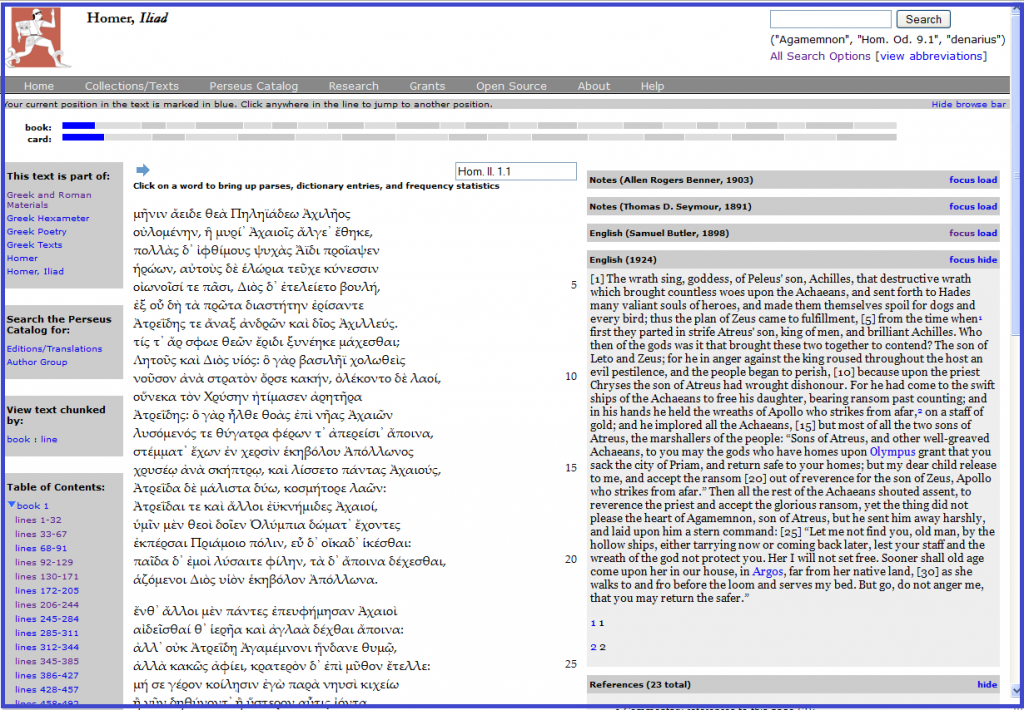~A Quick Guide to Perseus with Illustrated Worked Examples~
If you want to understand a little more about how everything fits together in the Greek texts, or what the original really says, you can investigate individual words for yourself, to find out about their range of meanings and where they are used in context.
These PDF files provide a quick reference to investigating Greek words using the tools in the Perseus Digital Library, and include worked examples for you to try out for yourself, fully illustrated with screenshots.
Perseus_1_Finding_a_work demonstrates how to find and open a Greek text.
Perseus_2_Viewing_a_work demonstrates how to view a work in different versions, or to view the work in the Greek alongside its translation.
Perseus_3_Navigating_a_work demonstrates how to move to different sections of a work.
Perseus_4_Investigating_words_with_the_Word_Study_Tool demonstrates how to use the Word Study Tool to investigate dictionary entries and find where words are used in works in the Perseus Digital Library.
Perseus_5_Searching_for_Words demonstrates how to find a particular Greek word in the works in the Perseus Digital Library.
And when you have worked through the examples, perhaps you would like to take up the challenge to try another example for yourself?
- Locate the Greek text of the Odyssey.
- Load an English translation into the right-hand panel.
- Navigate to book 6, first section, by whichever method you prefer.
- Investigate the fifth word, καθεῦδε, to find its meaning.
- Look at a lexicon entry using one of the dictionaries: you might like to review the detailed entry in the LSJ and note down anything interesting.
- Find out where else the word occurs in the Odyssey, and report your results.
- See if you can find the title of another work in which the word occurs.
You can report in the Forum on what you noticed.
If you prefer, you can go to a different work and section of your choice, and report back on what you looked for and what you found.
You can also ask for help and advice if you need any further clarification on any of these steps.
If you would like to see video demonstrations, you can follow these links:
- Using the Perseus Digital Library, with Anna Krohn
- Decoding Ancient Greek Dictionary Entries, with Joel Christensen.
Quick Guide based on details provided by Anna Krohn. Worked examples by Sarah Scott.