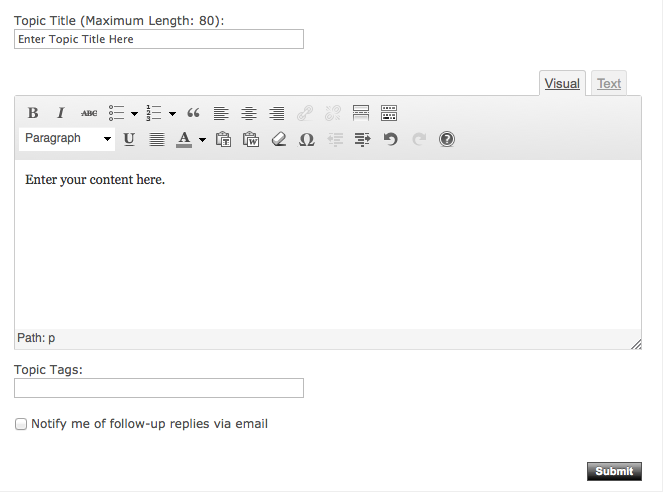This page is for registered members of the Kosmos Society community, and includes answers to questions you might have about the following:
- General Questions About the Project
- Registration and Activation of Your Account, and Logging in
- Texts
- Forums
- Events
- Zoom sessions
- Support
Please follow the links, or scroll down to find the section you need.
§1 General Questions About the Project
1. What is the Kosmos Society?
The Kosmos Society is an online community for Humanistic study with a focus on the Classical World and its rich connections to our modern lives. For further details, please see the Welcome page.
2. Who can participate?
The Kosmos Society is open to participants in good standing from the edX/HarvardX The Ancient Greek Hero (HeroesX).
It is also to others interested in the subjects. You don’t have to have detailed knowledge, just a willingness to engage in close reading and thoughtful dialogue by connecting with others in a shared learning journey!
All members are required to agree to the Kosmos Society Codes of Conduct.
3. Does it cost anything to participate?
No. Participation is free and all resources are provided free of charge as well.
If you wish, you can make a voluntary donation to the New Alexandria Foundation, the sponsor of Kosmos Society, to help cover running costs.
4. Are there “teachers” and lessons for the project?
There are no teachers or lessons. Think of this as a supportive, educational community where you can access resources, meet others who share your interests, and work together to learn more about ancient Greek and related literature and concepts, such as those discussed in HeroesX. The website provides some basic tools and a meeting place. The rest is up to the community.
Members will provide guidance when necessary, and may be able to help connect you with tutors as part of a sustainable model for community supported education.
5. Can I earn credit or a certificate for my participation?
No. This is not a class. There are no assessments. The purpose of the project is to promote and support additional reading and discussion.
6. What features are available on Kosmos Society?
All the published content is freely available for members of the public to view. For a site map guide to navigation and content, please see the About this site page (on the Welcome menu).
Registered participants in Kosmos Society can log in to access discussion forums. In order to use all the features of the site, you will need to register AND activate your account.
To apply please complete the application form.
7. I have seen a notice about cookies, or does the site use cookies?
This site is powered by WordPress (and related plugins and widgets) and uses cookies. You may periodically see a popup notice notifying you that by continuing to use this website, you agree to their use. To find out more, including how to control cookies, see Cookie Policy.
8. I am a registered member of Kosmos Society, or I have subscribed to the website. What data does Kosmos Society hold about me? What use is made of it?
Please see this page for the Kosmos Society Privacy Policy.
§2 Registration and Activation of Your Account, and Logging in
1. How can I read or post in the forums?
In order to use all the features of the site, you will need to complete the application form.
You will then need to register AND activate your account.
2. How do I register?
When you received the invitation code, the email also included a link to the registration page. Alternatively go to the Home page and look in the menus at the top of the page. From the “Discuss” menu you will see a link to the Log in page, and from there you will find a link to the registration page.
When you register you will select a Username and Password on the Kosmos Society site. In order to complete your registration, you will need the Invitation Code, which was sent to you via email. That code will only work for a limited time.
3. I need an invitation code to register. Where can I find that?
If you were a participant in good standing at HeroesX, you should have received an email with an invitation and instructions for requesting an invitation code. If you have not received an email with your invitation code, please check your Spam/Junk Mail folder first. If you still don’t have an invitation code, please complete the application form —please include your edX username, your real name, the email address that you registered with, and, if different, the email address where you would like your Invitation Code to be sent.
If you have discovered the community in any other way and would like to join, please complete the application form to request an invite code. Please tell us how you heard about this project, and a bit about yourself. You can find this application form here or at the bottom of the Home page.
4. What if my invitation code has expired?
If your invitation code expires, complete the application form again, and add a comment that you have previously applied, and when.
5. OK, I’ve registered. How can I activate my account?
Once you register, you will be sent a verification email including your username and password. Click on the activation link in that email to activate your account. You should only have to register and activate your account once. After that, you only need to log in.
6. How do I log in?
On the “Discuss” menu you will see a link for the log in page.
7. I tried to log in but I was returned to the login screen. What should I do?
Sometimes you need to try a couple of times. It usually works on the second attempt!
8. Why do I get a message about being logged out due to inactivity?
This message is sometimes generated if you were logged in for a long session without any activity, or forgot to log out at the end of a session. The system might have automatically logged you out. Just log back in as normal (you might have to try twice, as in question 7).
§3 Texts
1. How do I download the texts?
You should be able to download the texts by clicking on the PDF download links on the Text Library page.
2. Will there be other texts?
Yes. Over time, we will add texts to the Kosmos Society project.
3. I have an idea about a text or resource I’d like to see added to the site? Who should I email?
First, please post in the Kosmos Society Forum and see if other members of the community support the idea as well. If there is community support, you can contact us via email or within the appropriate forum. We would be happy to discuss ways we might support the community.
§4 Forums
1. I can see the forum page but I can’t see the forums or post anything?
In order to read or post in the forums you need to log in.
2. Can I change the profile picture that appears next to my posts?
To change your profile picture create or update your Gravatar. A Gravatar is a globally recognized avatar, “an image that follows you from site to site appearing beside your name when you do things like comment or post on a blog.” Your gravatar is linked to the email address with which you subscribed to this WordPress site. If you have a gravatar set up for a different email address, you will need to add this email address to your gravatar account, and attach an image to it.
For additional guidance, follow Rob Jenson’s step-by-step instructions for creating a Gravatar.
Please see here for the Gravatar privacy policy.
3. How are the discussion forums organized?
There are several broad categories of discussion covering the Kosmos Society project, the texts, the community, and special topics. Each category contains multiple forums. For instance, each type of text has its own associated forum. Each forum can have many topics for discussion. Topics are the specific issues being discussed. In each topic you may find multiple replies.
4. How do I create a new topic?
Navigate to the appropriate forum. Below the list of topics in that forum will be a form for posting a new topic. Add a title and enter your content. Then click the “Submit” button at the bottom right of the form.
5. How will I know if someone replies?
At the bottom left corner of the New Topic Form you will see a check box for email notification about follow up replies. Click the box to turn on this feature for this topic.
6. How can I subscribe to a topic or select it as a “favorite”?
Navigate to a specific topic. Near the top of the post you will see a grey bar. On the right hand side of the bar you will find two links: Favorite and Subscribe. Click on Subscribe.
7. Can others see the topics I’ve selected as “Favorites”?
Other participants can click on your name to visit your user profile. From your profile page they can select a link to see your “Favorite” topics.
8. How can I find out when there are new topics?
There is a linked list of the most Recent Topics on the sidebar. And if you wish to receive an email notification when someone has posted a new topic thread, you can subscribe to any forum section that interests you. Navigate to the forum section. At the top right-hand side click on the link Subscribe.
9. I posted in the Forum, but it displays formatting codes. How did that happen?
The Forum system allows basic formatting, such as bold and italics, but not changes of font, style, or other types of formatting. If you copy and paste from a formatted document or another website, it does not recognize the formatting so displays the codes instead.
To avoid this, paste in “Text view”.
10. I tried to post in the Forum, but my post disappeared. What happened?
There are a couple of reasons why this might happen.
The website has anti-spam software. If you have included several links, or if you post several times in quick succession, the system holds the post(s) to be checked by an Admin.
It might also happen if your session expires.
We recommend that you keep a copy of what you write, just in case! But please remember to use “Text view” if you copy and paste.
§5 Events
1. Are there any specific events at Kosmos Society?
The Kosmos Society community is open at all times for posting in the discussion forums.
But there are also live events at specified times when the community can come together at the same time for discussion.
2. What sort of events are there?
We have been holding Book Club meetings, community readings, and study group sessions via Zoom.
If you would like to initiate a Zoom for a discussion, please post in the forums and invite others to join you!
(For details of Zoom, see section 6 below.)
There are also live-streamed Open House events.
3. How do I know when the events are happening?
The event will be announced in a blog post on the Kosmos Society Home page. This announcement may also appear in a related page in the Forum.
To see an overview of forthcoming events, you can view the Calendar on the Home page, or select the Calendar menu option (under the Discuss menu).
- You have the option to Subscribe to the Calendar which will copy events from the Kosmos Society Calendar into your own: various calendar options are available.
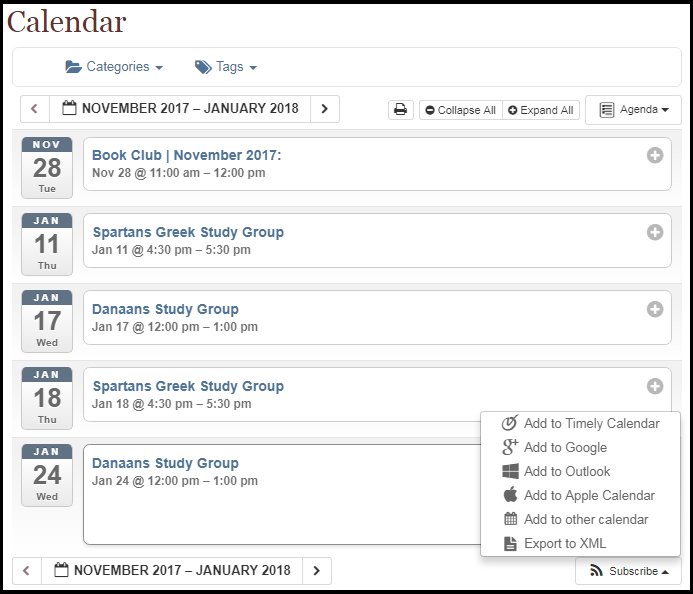
- Or, to add a single event from the Kosmos Society Calendar into your own, click the + sign, then “Read more” to expand the full entry, then “Add to Calendar” and choose the relevant option.
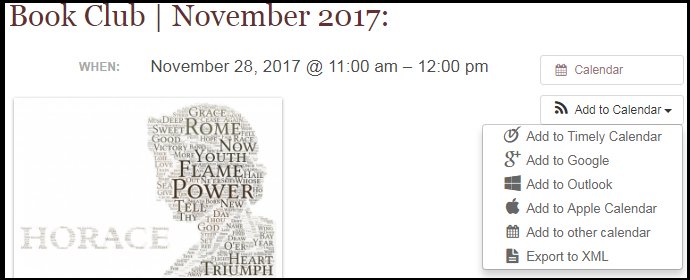
4. I am in a different timezone. How do I find the time of the event in local time?
Events are given in United States, Eastern Standard Time (winter) or Eastern Daylight Time (summer). This link enables you to convert times. Select USA: New York time, and your local timezone.
5. I am interested in an event but cannot attend. How can I get involved?
You can find a list of related topic threads in the Forum. Here you can add comments or questions, even if you are unable to attend the live event itself.
6. I would like to initiate a live discussion. How can I get other people involved?
You can start a new thread in the relevant section of the Forum, with an outline of what you would like to discuss, and suggested dates and times, and invite other people to join you. Remember to specify if you are not in the standard timezone (USA, EST or EDT).
7. I am not available to watch the Open House live. Can I watch it later?
Most Open House events are recorded, so you will be able to watch at a later time. See the Watch page to find these recordings.
§6 Zoom sessions
We are using Zoom for community conversations, for example Book Club discussions. This is a video conferencing app.
1. I have never used Zoom before. What do I need?
You need to have a web camera, and an internal or external microphone.
If possible, please have available headphones or earbuds. If necessary you can wear these to prevent an ‘echo’ of other people’s voices being transmitted back to everyone else.
2. How do I join a Zoom session?
You simply follow the link which will either be posted in the forum or emailed to you.
To start with you will need to download Zoom Client for Meetings here (first option):
https://zoom.us/download#plugin
The first time you join, you might be asked whether you would like to authorize the use of your camera and microphone. Accept these options.
3. How can I get the most out of a session?
If necessary, you may be asked to wear headphones or earbuds to prevent an ‘echo’ of other people’s voices being transmitted back to everyone else, so have them available.
Zoom picks up sound and focuses on that person. So it helps if you can take part in a quiet environment, and avoid shuffling papers or moving around.
If there is an unexpected noise, for example if somebody comes into the room or if your phone rings, you can select the Mute icon until the noise has finished. To do this, move your mouse over the screen (on a computer) or tap the screen (on a tablet) to display control options. This includes a microphone icon, which enables you to mute yourself. Repeat this step to unmute when you want to talk.
If you are on a computer, there is also the option to type in messages in a chat stream. You will see a “speech bubble” icon along the bottom. Click this to type your message. This feature is not available on tablets, but if someone types a messages, one of the other participants can read it out to anyone who can’t see it.
4. I’d like to watch a live broadcast. What if I have a question during the event?
Some guests will join the Open House discussions to answer questions and discuss specific topics. Our community are using the Kosmos Society YouTube channel for these video events. This means that anyone can watch the live broadcast and submit questions there.
§7 Need more help?
You can post a question in the Support forum, and someone will try to help.
Image credit
Kodros Painter: Oracle at Delphi. Attic red-figure kylix, 440–430 BCE
Photo: Zde. Creative Commons Attribution-Share Alike 4.0 International license, via Wikimedia Commons