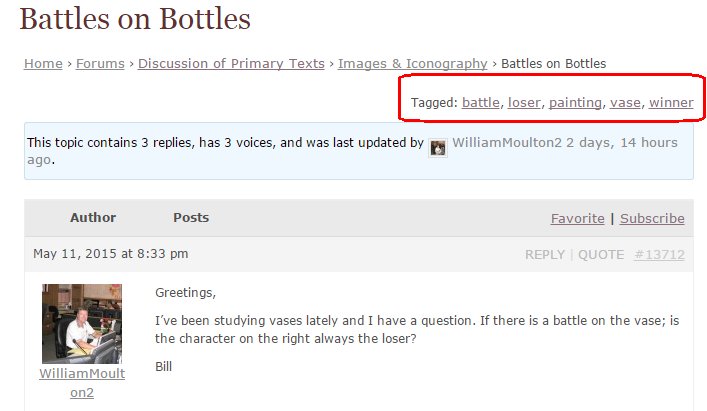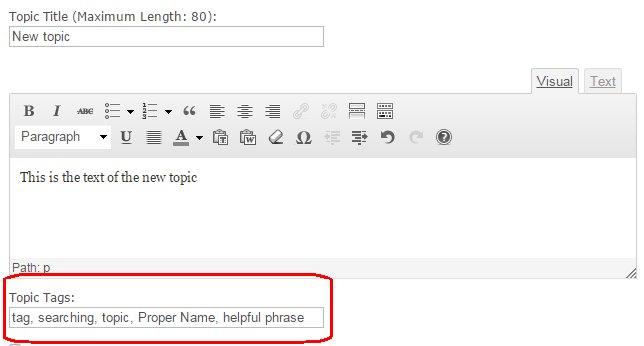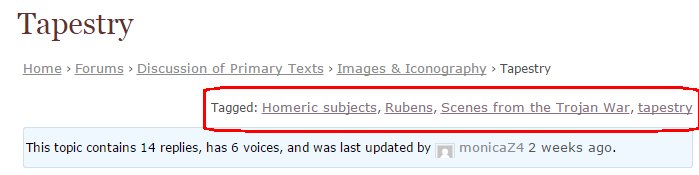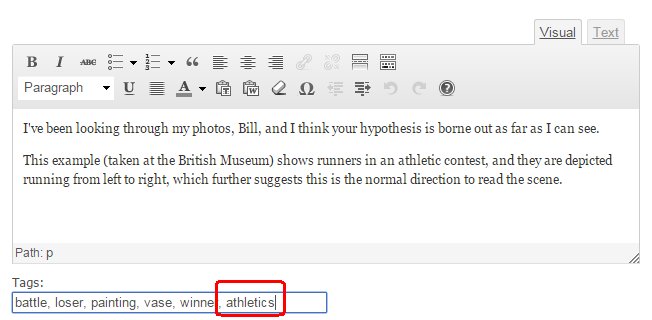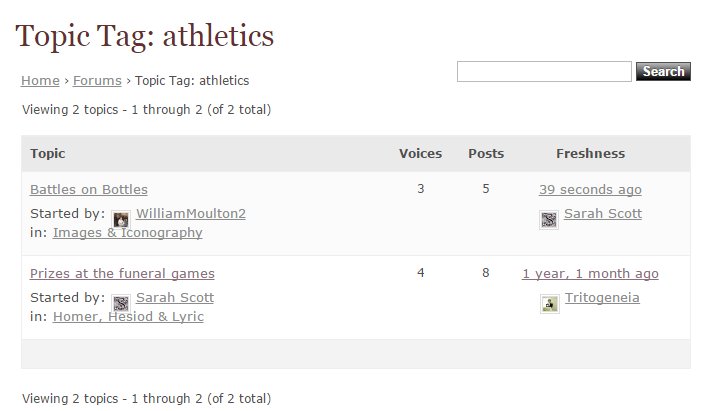A while ago we presented an overview of how to get the most out of the forums, with guidance on how the forums are organized, and how to find and take part in discussions.
This post provides guidance on how to use the tagging feature.
If you are a member of Hour 25, please join in the conversations and help to continue our tradition of active discourse on the themes surrounding the ancient Greek hero. If you have any questions about the Forums, you can reply to this thread in the Support section and someone will try to help.
Tags in Forum Threads
You might have noticed that most forum threads have tags:
These tags act as markers for the topic matter of the forum thread.
Adding Tags
If you are creating a new thread, it can be helpful to add tags.
There is a Topic Tags box just beneath the space where you write your forum post, and here you can add your tags:
Use an initial capital for proper names or titles, but otherwise use lower case. The tags must be separated by commas, but you don’t need to worry about putting them in alphabetical order—the system will do that for you when you save your post. You can use more than one word in a tag, as in this example:
If you are replying, you can add an extra tag if your reply broadens the scope of the discussion. But please do not remove any of the existing tags, even if they do not seem to apply to your reply, since all the tags apply to the whole thread!
In this example, the word ‘athletics’ is being added to the thread—remember to include a comma before the new tag!
Navigating via Forum Tags
If you want to find other threads that have been tagged with the same topic, simply click on the tag at the top of a thread. A list is displayed showing all threads with that tag:
Questions? You can post a question here in the Support forum and someone will try to help.